Last updated on July 26th, 2021 at 04:44 pm
Roblox is a rapidly expanding gaming ecosystem that accommodates both players and developers. Roblox Studios offers creators a wide range of personalization and powers, opening up a realm of opportunities. Creators love experimenting with new concepts, and it seems that gamers do as well.
Roblox is an excellent platform for playing a variety of video games whenever you want. It’s great because it offers players the creative freedom they need to play and build anything they want. The numerous rules and restrictions indicate that the site is mainly intended for children. Although this might encourage several readers to think that all Roblox games are targeted towards children, this is not the case.
Every day, developers create a diverse variety of genres and new games, with only a small proportion of them succeeding due to their original idea. Both gamers and developers are very connected to the Roblox environment. Gamers enthusiastically promote new games, which benefits both developers and designers.
Apart from this, the popularity of Roblox seems to be ever-lasting. So much so, that players are trying to play Roblox on any and all platforms available. Players who have access to Nintendo Switch, Xbox, PlayStations, and other such consoles or platforms for gaming are eagerly looking forward to playing the game across those platforms. In this article, we will be talking about that.
ALSO SEE:
Article Contents
Can you play Roblox on Nintendo Switch
Roblox has gradually grown into becoming one of the biggest and top renowned videogames, therefore there is obviously a desire for it on the Switch. Whenever it relates to selecting games to keep your children entertained, Roblox is without a doubt one of the finest options.
This is not a game in and of itself, but rather a system that enables people to build their original games and publish them with others online, resulting in an almost limitless number of games for children to enjoy. They may also develop their imagination by creating their own.
With the Nintendo Switch becoming as popular, if not more so, you’re undoubtedly wondering whether Roblox is available on the console/handheld hybrid.
Although Nintendo’s technology has traditionally lagged behind Sony and Microsoft with respect to absolute power, the Switch ought to be able to run Roblox, particularly since comparable titles such as Minecraft and Lego Worlds have been released on it.

Also Read: (2021) Top 10 Games like PUBG in Roblox
Roblox, on the other hand, needs you to be hooked up to the internet and there is no alternative to enjoy it offline. Part of the Switch’s attraction is that it can be played on the move, but youngsters looking to kill time on a lengthy car or train ride won’t be capable of playing Roblox on their Switch unless they have an internet connection.
Bringing the game to the Switch platform would undoubtedly increase the player base massively Regrettably, the simple answer is no. At the time of writing, there are no plans to transfer Roblox to the Nintendo Switch.
Can you play Roblox on Chromebook
Luckily, Chromebook users who wish to try Roblox could do so through the Google Play Store. For all those who are unfamiliar with Chromebooks, they are comparable to normal laptops but operate on the Chrome OS.
Chrome OS is a Google-exclusive operating system developed specifically for Chromebooks. Google says that Chromebooks are robust enough to perform critical computational operations while being very user-friendly.
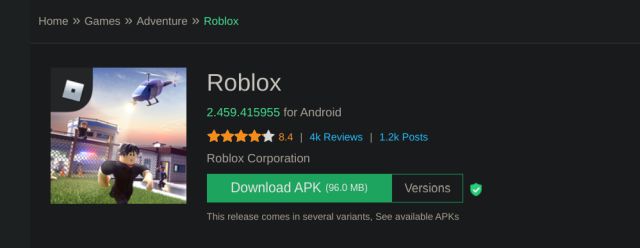 How to download Roblox on Chromebook
How to download Roblox on Chromebook
Before we proceed, keep in mind that users may now play Roblox on Chromebooks which feature the Play Store. Users would have a lot better perspective, and the fps would be very acceptable.
If you have a school-issued Chromebook, you must utilize ARC Welder to play Roblox. It’s a complicated technique, but it’s definitely possible.
These would be the steps that users must do in order to download and enjoy Roblox on their Chromebook device.
- Step 1: Make sure you have an active internet connection
To begin, gamers must turn on their Chromebooks and verify that they have an active internet connection
- Step 2: Launch the Google Play Store app on their devices
- Step 3: Search for Roblox
Upon opening Google Play Store, gamers should enter “Roblox” into the search box at the top of the screen.
- Step 4: Install Roblox app on your device
Upon finding the Roblox program created by “Roblox Corporation,” users must choose the install option to begin installing the software.
- Step 5: Check if your app is installed
When the installation is finished, the user will get a notice on their notification center.
- Step 6: Open Roblox app on your device
Players may open Roblox straight from the Google Play Store by tapping on the prompt, or they can go inside their installed application library and launch Roblox by tapping on the installed icon.

Also Read: (2021) Top 15 Naruto Roblox Games
If your Chromebook does not support the Play Store, you may install Android APKs directly using software called ARC Welder. However, bear in mind that it may not work on all Chromebooks, so your mileage may vary.
- Step 1: To begin, download the Roblox Android APK from here.
- Step 2: Second, install the ARC Welder (Free) Chrome plugin. Unlike other Chrome extensions, the file size is large, approximately 200 MB, so be patient when downloading it.
- Step 3: Launch ARC Welder and select the “Choose” option.
- Step 4: Next, go to the location where the Roblox APK was downloaded and hit the “Open” option. Bear in mind that you must pick the directory, not the APK file, here.
- Step 5: Then, on ARC Welder, click on “Add your APK.”

- Step 6: Finally, choose the Roblox APK file and press the “Open” option. The APK file will take some time to process.
- Step 7: Following that, you will be presented with a slew of options. Ensure that the “Landscape” orientation and “Tablet” form factor are both selected. Finally, press the “Test” button.
- Step 8: Roblox will start immediately, however it may take some minutes to load fully. You will eventually be allowed to play Roblox on your school-issued Chromebook.
Can you play Roblox on PS4
Unfortunately, Roblox is not presently available on the PS4. But it doesn’t mean you can’t join in on the fun! You’ll simply have to be a bit inventive. Let’s take a look at how to get Roblox on PS4.
If you want to play Roblox on the PS4, you’ll need to use a feature that few people use on their console: the “web browser.” Here’s a step-by-step tutorial as to how to download and play Roblox on PlayStation 4.
- Step 1: Launch the web browser.
- Step 2: Navigate to https://www.roblox.com/NewLogin
- Step 3: Sign in to your account.
- Step 4: You will be prompted to download the game to play in your web browser.
- Step 5: Get Roblox.
That’s it; you’re now ready to play Roblox in your web browser, even from your PS4 with your DualShock joystick in hand.
Signing Up for Roblox on PS4
- Simply register for Roblox on the official website.
- Sign in to your Roblox account if you still have one on another platform.
- When you are setting up a fresh account, you must enter your name, username, date of birth, and email address.
- Once logged in, you can validate your email or even add your phone for verification purpose
Can you play Roblox on Xbox One
To enjoy Roblox, you’ll need an Xbox One system, an Xbox Live Gold account, and Internet access. Roblox could well be found on the Xbox Live shop. It’s completely free!
How to get Roblox on Xbox One
To be able to run and play Roblox on an Xbox One, users must first download the game and set up it to utilize their account:
- Step 1: Sign in with the Xbox account you wish to use to play Roblox.
- Step 2: On the Xbox console, go to the Microsoft Store.
- Step 3: Look for Roblox and click the Download
- Step 4: Xbox sends you a confirmation email.
- Step 5: Launch Roblox and then click the Sign in to Roblox button.
- Step 6: Fill in your Username and Password.
- Step 7: Follow the steps below to connect your Xbox account to Roblox.
- Step 8: Decide the game you wish to play. Before you can select from the larger list, you must first complete five Roblox-curated games.
To view online material and engage with other players, go through the following procedures on your Xbox console:
- Step 1: While Roblox is open, hit X to access the Account Settings.
- Step 2: It is possible that you will need to give access to multiplayer characteristics:
- Step 3: Sign in as the Parent User.
- Step 4: Select Settings | Manage Family Accounts.
- Step 5: Choose the Child User who might play Roblox.
- Step 6: Choose View Details and Customize.
- Step 7: Enable Can Join Multiplayer Games.
- Step 8: Allow Everyone to See and Upload Community Creations.
- Step 9: Remember to save these settings.
- Step 10: Re-login as the Child User.
- Step 11: Once configured, you should see three green circles on the Roblox Account Settings page.
Can you play Roblox on Xbox 360
You must first connect your Roblox.com account to your Xbox 360 controller in order to download Roblox for Xbox 360. In this situation, you need not be concerned about getting Roblox from the Xbox store since the procedure is simple and straightforward.
Aside from that, it just takes a couple of minutes. Users would be able to access their personalized character if they have linked their account with their Xbox 360 controller.
Can you play Roblox on Mac
Roblox can be installed on many platforms. One of those platforms is the Mac OS. That’s right, players can easily get Roblox downloaded and installed on their Macs. Continue reading to know how to get Roblox on MacBooks.
How to get Roblox on MacBook
- Step 1: Log in to Roblox and Configure Settings
Login to https://www.roblox.com and Enter your login credentials.
- Step 2: Begin the download by clicking the Games link
Find link at the top of the menu, then clicking any one of the available games, and finally clicking the Play button for the game.
- Step 3: Download Roblox
After selecting Play, you will be presented with a screen.
Click the Download and Install Roblox button to begin the download of a roblox.dmg file.
- Step 4: Install Roblox
The roblox.dmg file would be downloaded to your computer once you select the Download and Install Roblox option. The downloaded item is usually located towards the bottom of your browser. (The location is determined by the kind of browser you are using.)
You may proceed with the Roblox setup by following the prompts below:
- Step 1: Double-click Roblox.dmg to launch the Roblox installation that you just installed using your web browser.
- Step 2: To commence the setup process, double-click the Roblox app icon.
- Step 3: When your system prompts you, select Open.
- Step 4: When you’ve completely installed Roblox, hit OK.
- Step 5: Following installation, press Play to join in on the fun!

Also Read: (2021) How to say bad words in Roblox
Can you play Roblox on Amazon Fire Tablet
With the ever-soaring popularity of Roblox, the Devs of Roblox are also trying to increase its reach more than ever. Roblox has been made available to play for players from all across the world across various platforms.
Fortunately, for all the people who own Amazon fire Tablets, Roblox has already arrived on Amazon. So, in this segment, we will be telling you how to get Roblox on Amazon Fire Tablet.
Well over the past several months, the Client, Mobile, and Web groups have already been pushing tirelessly to make ROBLOX on Kindle a reality. The Amazon version of ROBLOX extends the reach of ROBLOX’s network of builders and game creators by bringing the same fantastic mobile experience to a whole new range of devices.
How to get Roblox on Amazon Fire Tablet
- Step 1: Click on the App Store of your Amazon fire tablet
- Step 2: Search for Roblox in the Search Bar
- Step 3: Locate the app and click on Get
- Step 4: The game is free so go ahead and click on Download
- Step 5: Once the game is downloaded, it will take some time to install
- Step 6: Upon installation, launch the game
The log-in page should pop up.
- Step 7: Enter Roblox credentials to log in
- Step 8: If not, Sign up and create an account
- Step 9: Open Roblox on your Amazon Fire Tablet.
Once you are done with the formalities, you will be able to play Roblox.
Also, Amazon is quite prompt in giving out updates, so rest assured you shall get Roblox updates on time.
Can you play Roblox on Linux
Roblox on Linux (also known as ROL) refers to playing Roblox games on the Linux operating system, which uses a Linux kernel-based operating system.
This is proof that you can indeed play Roblox on your Linux systems. Given below are the steps to get Roblox on Linux.
How to get Roblox on Linux guide
It is tough to just get a Roblox Ubuntu setup to function. Because the program has not been converted to Linux, the one and only method to play it for a long period of time was via the Windows environment Wine. It’s no longer a viable possibility but you’ll get Roblox Studio to operate using Wine or purpose-built management software like Grapejuice.
Since it is a Windows application, the only way to download it on Linux is to use Wine HQ; we cannot ensure that it will function properly on your system; nevertheless, give it a go because it worked well in our instance.
The procedures outlined here are also applicable to earlier versions of Ubuntu.
- Step 1: Include the Wine GPG key and repo.
To install the newest version of Wine HQ on your Ubuntu 20.04 LTs Linux, first, add its GPG key, and then use the following command to obtain the Wine repository on your machine.
wget -O – https://dl.winehq.org/wine-builds/winehq.key | sudo apt-key add –sudo apt-add-repository https://dl.winehq.org/wine-builds/ubuntu/
sudo dpkg –add-architecture i386
- Step 2: Perform a system update.
Run the system update command to reload the repo’s cache to ensure that our system has been effectively detected the recently introduced repository.
sudo apt update
- Step 3: Set up Wine HQ on Ubuntu Linux.
Install Wine HQ, which is a Windows application loader for Linux operating systems.
sudo apt install –install-recommends winehq-stable
- Step 4: Get the Roblox Studio and Player launcher for Windows.
We cannot obtain Roblox setup from the authorized website since it is only accessible in AppxBundle or UWP app format, which can only be downloaded via the Microsoft Store on Windows 10 or 8.
As a result, we would obtain the Windows 7 version from third-party websites such as Filehorse. You may also use any other website. Here’s where you can download the Roblox executable file for Linux. When the download is finished, the RobloxLauncher.exe file will be located in your Linux Download directory.
- Step 5: Use Wine to install Roblox on Ubuntu 20.04 LTS.
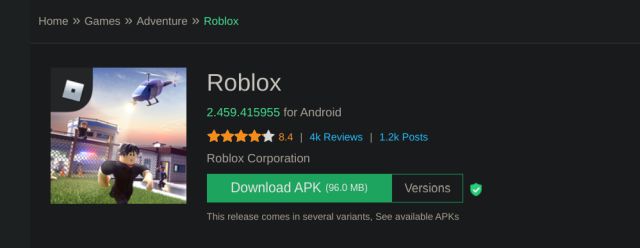
Simply right-click on the executable file and choose “Open with Other Application,” then choose “Wine Windows Program Loader.”
- Step 6: Launch the Studio Setup Wizard.

Before installing Roblox on Ubuntu Linux, Wine will prompt you to install the Gecko and Mono installers. Carry it out. When the procedure is finished, the machine will launch the Roblox installation wizard and update the previous version to the most recent edition accessible.
- Step 7: Permit the Roblox Linux Desktop icon to be launched.
The game icon will appear on your Ubuntu desktop; to make it executable, right-click it and choose the option “Allow Launching.”
- Step 8: Begin playing this Virtual World Game
To launch the Roblox game on your Ubuntu 20.04 Linux, double-click on its shortcut icon.
- Step 9: Sign in
When it asks you to check-in, do so in order to continue using it; new users may simply establish a new account.
Where to play Roblox
Roblox is indeed very prominent. It is compatible with iOS and Android smartphones, as well as Windows and Mac computers. Aside from the Oculus Rift, ports are also available for the Xbox and PlayStation. As a result, Roblox may be accessed through almost any media device on which most people play.
Conclusion –
Roblox, which has been operating since 2006, is a family-friendly network that depends on user-generated material. Although it’s common for people or non-players to think of Roblox as a single game, it’s more like a free app of the App Store or Google Play that has its own ecosystem.
There have been digital games for sale, a studio for developing Roblox games, and a large library of free, collaborative games on the site. You begin by creating an avatar that you will use to communicate with other users. There are chat rooms and forums on the service, and all of the games are multiplayer.
The popularity of Roblox never seems to be going down. It is currently available across most platforms and consoles. Because of the wider reach of Roblox, its community is still growing by and large.
Follow us on Twitter & like our Facebook page for more post-updates
Check out more Roblox Games –

Abhigyan identifies himself as a tech geek, gaming cognoscenti, and also a connoisseur of music. Unidentified and mysterious phenomena never fail to gather his undivided attention. When not reading about bizarre and perplexing entities across the Universe, he can often be found cheering for his favorite teams in Football.